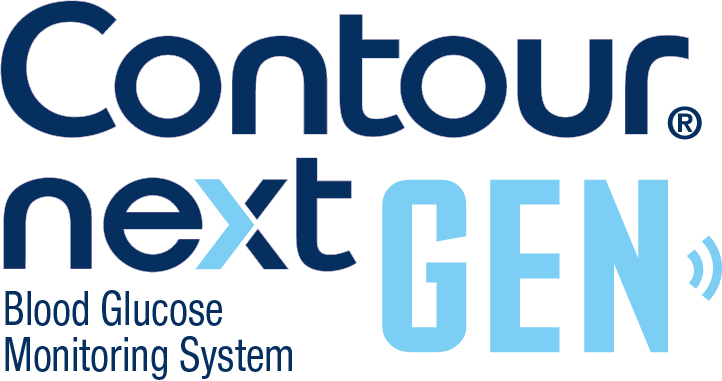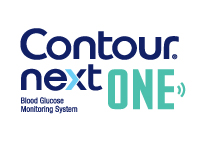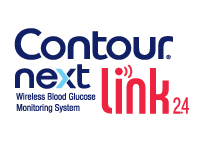What meter is right for you?
Learn more about the CONTOUR®NEXT family of meters to find the one that's right for you. Always consult your healthcare professional to determine the meter that meets your diabetes managements needs.
|
Specifications / Features |
||||
|---|---|---|---|---|
| Test Strip Specifications | ||||
|
Test Strip Used |
CONTOUR®NEXT |
CONTOUR®NEXT |
CONTOUR®NEXT |
CONTOUR®NEXT |
|
Blood Glucose Monitoring System Accuracy |
99.0% of results within ±0.56 mmol/L 100% of results within ±0.83 mmol/L |
95% of results within ±0.47 mmol/L‡ 100% of results within ±0.56 mmol/L |
100% of results within ±0.56 mmol/L |
98.4% of results within ±0.56 mmol/L 100.0% of results within ±0.83 mmol/L |
|
Blood Glucose Monitoring System Accuracy |
97.3% of results within ±10% 100.0% of results within ±15% |
95% of results within ±8.4%‡ 97.4% of results within ±10% 100% of results within ±15% |
99.5% of results within ±10% 100% of results within ±15% |
99.3% of results within ±10% 100% of results within ±15% |
| Testing Features | ||||
|
Blood Sample Size (µL) |
0.6 |
0.6 |
0.6 |
0.6 |
|
Bluetooth connectivity |
Yes |
Yes |
No |
No (results are transmitted to the pump via 2.4 GHz radio frequency) |
|
Connects with an insulin pump |
No |
No |
No |
Wirelessly sends blood glucose test results directly to compatible Medtronic Insulin Pumps* |
|
Insulin Doses |
No |
No |
No |
Yes |
|
Alternative Site Testing |
Palm |
Palm |
No |
Palm |
|
Test Markers |
Fasting, Pre & post |
Fasting, Pre & post |
Pre & post |
Fasting, Pre & post |
|
Message Format |
Symbols & Error Codes |
Symbols & Error Codes |
Symbols & Error Codes |
Plain language & Symbols |
|
Set Blood Glucose Targets |
Yes (on both the meter and from the CONTOUR®DIABETES app) |
Yes (from the CONTOUR®DIABETES App) |
No |
Yes |
|
Coloured Blood Glucose |
smartLIGHT feature |
smartLIGHT feature |
No |
Above/Below Target: Large orange numbered readings |
|
Chance to reapply blood |
Second-Chance® Sampling Up to 60 Seconds with countdown on meter |
Second-Chance® Sampling Up to 60 Seconds |
Up to 20 seconds (Second-Chance® Sampling not explicitly stated) |
Second-Chance® Sampling Up to 30 seconds |
|
Test Averages |
With CONTOUR®DIABETES App 7, 14, 30, and 90 day fasting, pre- and post meal averages with number above, below, and within target range |
With CONTOUR®DIABETES App 7, 14, 30, and 90 day fasting, pre- and post meal averages with number above, below, and within target range |
7, 14, and 30 day averages 30-day pre- and post-meal averages 7-day high and low summary |
7, 14, 30, and 90 day fasting, pre- and post-meal averages with number above, below, and within target range |
|
Test Time |
5 seconds |
5 seconds |
5 seconds |
5 seconds |
|
Testing Reminders |
With CONTOUR®DIABETES App |
With CONTOUR®DIABETES App |
Post-meal reminders (2.5, 2.0, 1.5, 1.0 hours) |
Next test reminder. |
| Meter Specifications | ||||
|
Result Storage |
800 Test Results |
800 Test Results |
480 Test Results |
1000 Test Results |
|
Share Results |
Share results with HCP through CONTOUR®DIABETES App |
Download, print, and share PDF of results |
Download, print, and share PDF of results |
Download, print, and share PDF of results |
|
Transferring Results to |
Results can be accessed via the CONTOUR®CLOUD in order to present results as reports and share with an HCP or to a personal email through the CONTOUR®DIABETES app. A microUSB cable port is also available. |
Results can be accessed via the CONTOUR®CLOUD in order to present results as reports and share with an HCP or to a personal email through the CONTOUR®DIABETES app. A microUSB cable port is also available. |
Using serial port data cable, CONTOUR®NEXT EZ |
Using the meter USB plug. |
| References | ||||
|
|
||||
† Current regulation based on Health Canada recognized ISO 15197:2013 standard requires results within ±15% range, specifically: ≥95% of results must fall within ±0.83 mmol/L for blood glucose concentrations <5.55 mmol/L or within ±15% for blood glucose concentrations ≥5.55 mmol/L
‡ In a clinical study, conducted in accordance with the requirements of ISO 15197:2013, the CONTOUR®NEXT ONE not only met and exceeded the minimum requirements of the standard but an ad hoc analysis determined where 95% of results fell during the study, which was within ±0.47 mmol/L or ±8.4% of the laboratory reference value for glucose concentrations <5.55 mmol/L or ≥5.55 mmol/L, respectively, when tested via subject obtained capillary fingertip results (patients with diabetes)
* CONTOUR®NEXT LINK 2.4 is licensed for use with the MiniMed® 630G and MiniMed® 670G systems